centos7 安装zsh和oh-my-zsh
查看当前shell
1 | echo $SHELL |
查看当前服务器所有 shell
1 | cat /etc/shells |
安装zsh
1 | yum -y install zsh |
查看是否已有 zsh
1 | cat /etc/shells | grep zsh |
将 zsh 设置成默认的 shell
1 | chsh -s /bin/zsh |
设置完以后不会立即生效,需要重启方能生效。我们可以配置完 oh-my-zsh 以后再重启。
安装oh-my-zsh
1 | wget https://github.com/robbyrussell/oh-my-zsh/raw/master/tools/install.sh -O - | sh |
配置主题
修改配置文件
1 | vim ~/.zshrc |
修改 ZSH_THEME 为你喜欢的主题,例如我用的 agnoster
1 | # ZSH_THEME="robbyrussell" |
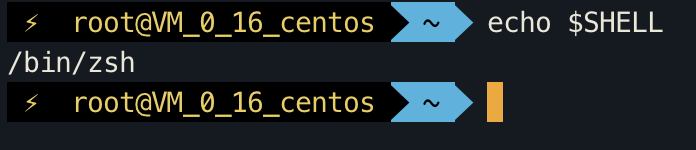
保存,并更新配置文件
1 | source ~/.zshrc |
新开一个终端即可使用 zsh
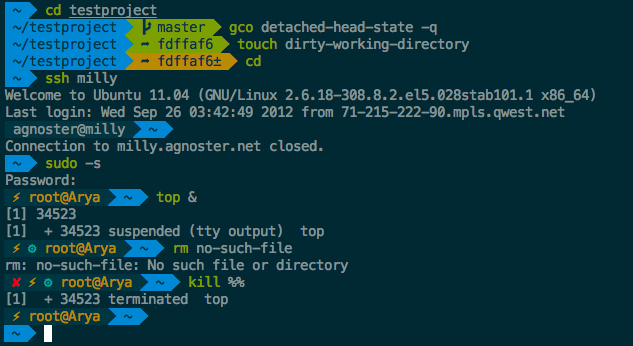
oh-my-zsh 插件
打开 ~/.zshrc 文件,编辑 plugins=,在后面写入需要的插件名(有些插件可能需要手动安装)
zsh-autosuggestion
输入命令时可提示自动补全(灰色部分),然后按键盘 → (方向键右键,不是tab键)即可补全
- 安装
1 | git clone git://github.com/zsh-users/zsh-autosuggestions $ZSH_CUSTOM/plugins/zsh-autosuggestions |
- 编辑
~/.zshrc添加到plugins=
1 | ... |
- 重载配置文件
1 | source ~/.zshrc |
zsh-syntax-highlighting
日常用的命令会高亮显示,命令错误显示红色
安装
shell 1
git clone git://github.com/zsh-users/zsh-syntax-highlighting $ZSH_CUSTOM/plugins/zsh-syntax-highlighting
编辑
~/.zshrc添加到plugins=~/.zshrc 1
2
3
4
5
6
7...
plugins=(
git
zsh-autosuggestions
zsh-syntax-highlighting
)
...重载配置文件
shell 1
source ~/.zshrc
autojump
功能:实现目录间快速跳转,想去哪个目录直接 j + 目录名,不用在频繁的 cd 了! github地址。
history | grep "git clone"这个命令就能找到近期 clone 了哪些库,省却了写一堆代码的功夫。
autojump 就是通过记录你在 history 中的行为把你访问过的文件夹路径都 cache 下来,当你输入路径名的时候会模糊匹配你之前cd过的目录路径
克隆代码
shell 1
git clone git://github.com/joelthelion/autojump.git
安装
shell 1
2cd autojump
./install.py编辑
~/.zshrc添加到plugins=~/.zshrc 1
2
3
4
5
6
7
8
9
10...
plugins=(
git
zsh-autosuggestions
zsh-syntax-highlighting
autojump
)
...
# 在文件末尾添加
-s ~/.autojump/etc/profile.d/autojump.sh ]] && . ~/.autojump/etc/profile.d/autojump.sh重载配置文件
shell 1
source ~/.zshrc
参考文章:
- 本文标题:centos7 安装zsh和oh-my-zsh
- 本文作者:akiya
- 本文链接:https://little-star.love/posts/71151cd9/
- 版权声明:本博客所有文章除特别声明外,均采用 CC BY-NC-SA 4.0 许可协议。转载请注明出处!







