winServer 2012 R2 安装 OpenSSH
在 Windows 上安装 OpenSSH 服务,通过 SSH 工具远程连接服务器
下载 OpenSSH
OpenSSH 地址:https://github.com/PowerShell/Win32-OpenSSH/releases,选择同操作系统相同架构的 zip 包下载。
例如:OpenSSH-Win64.zip
安装
- 下载好包后解压并移动到
C:\Program Files路径下。 - 添加 OpenSSH 路径(
C:\Program Files\OpenSSH-Win64)到环境变量Path里。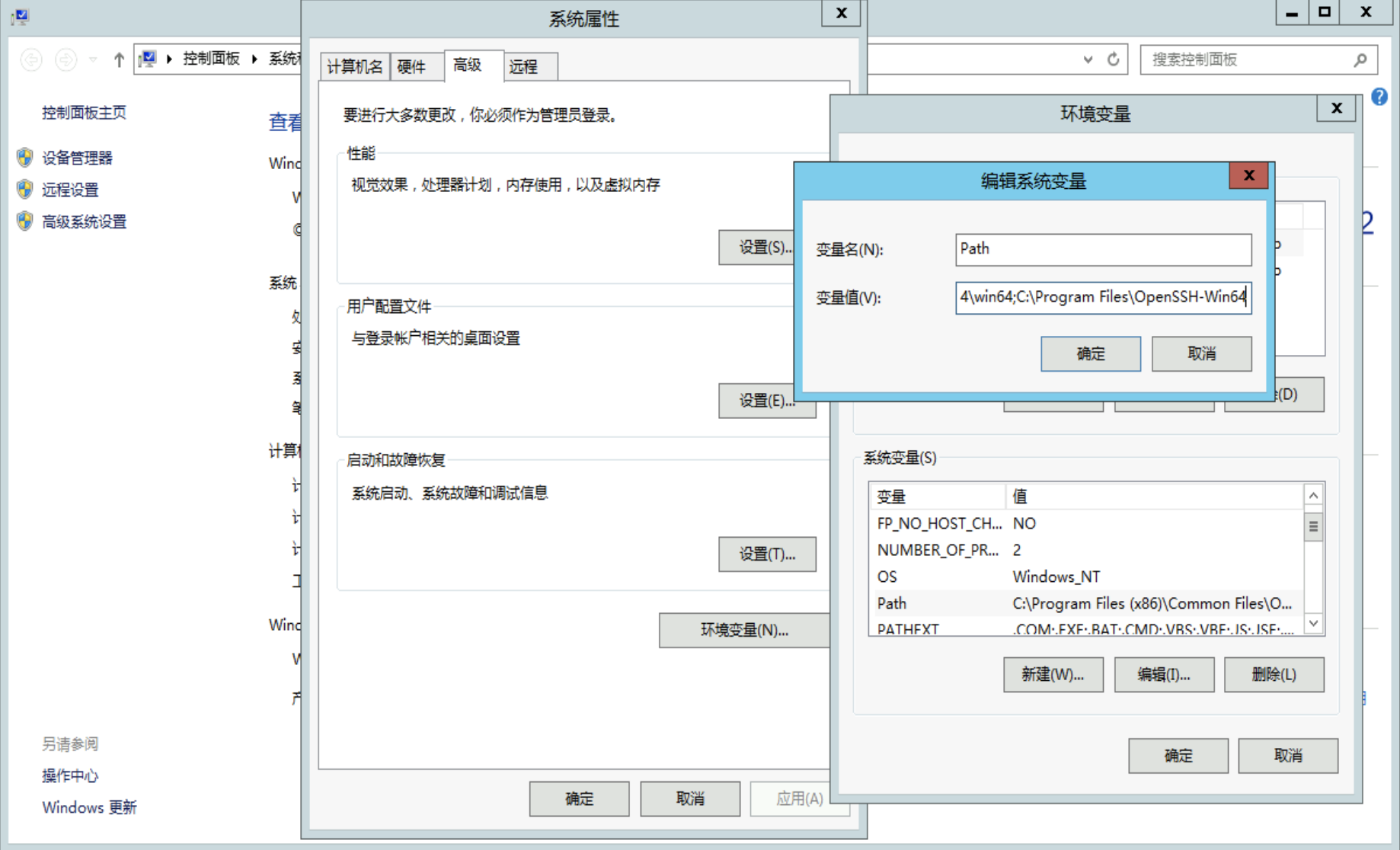
- 安装sshd 服务
执行powershell并移动到 OpenSSH 路径下。执行命令.\install-sshd.ps1安装 sshd 服务。1
2
3
4
5PS > .\install-sshd.ps1
[SC] SetServiceObjectSecurity 成功
[SC] ChangeServiceConfig2 成功
[SC] ChangeServiceConfig2 成功
sshd and ssh-agent services successfully installed 开放防火墙端口
2012 及以上版本
1
PS > New-NetFirewallRule -Name sshd -DisplayName 'OpenSSH Server (sshd)' -Enabled True -Direction Inbound -Protocol TCP -Action Allow -LocalPort 22
2008 R2 及以下版本
1
PS > netsh advfirewall firewall add rule name=sshd dir=in action=allow protocol=TCP localport=22
启动
sshd服务1
2
3
4
5
6
7
8
9PS > net start sshd
OpenSSH SSH Server 服务正在启动 .
OpenSSH SSH Server 服务已经启动成功。
```
6. 添加到自启动
```powershell
PS > Set-Service sshd -StartupType Automatic
参考文章:
- 本文标题:winServer 2012 R2 安装 OpenSSH
- 本文作者:akiya
- 本文链接:https://little-star.love/posts/b83a4222/
- 版权声明:本博客所有文章除特别声明外,均采用 CC BY-NC-SA 4.0 许可协议。转载请注明出处!






